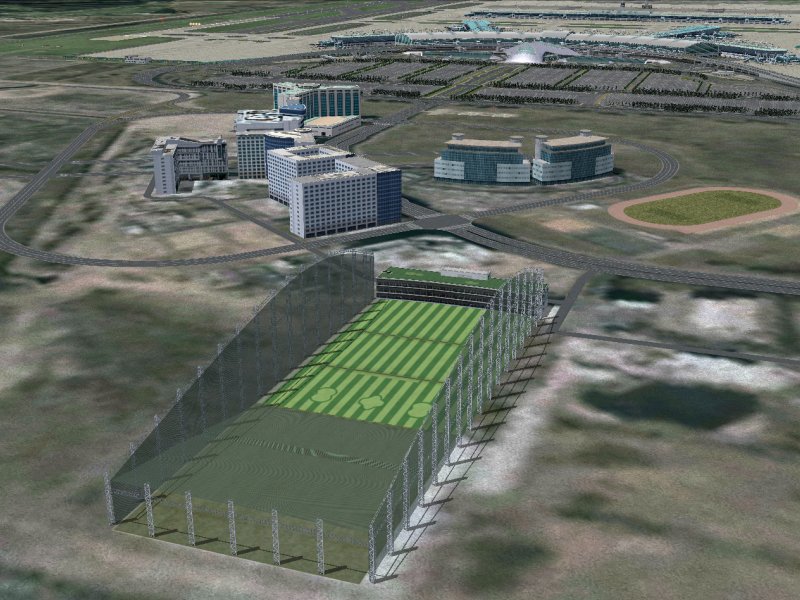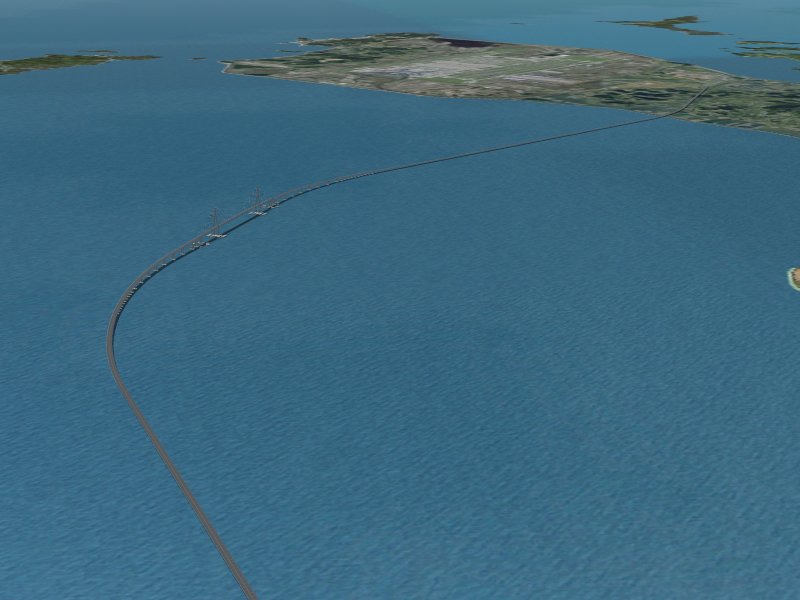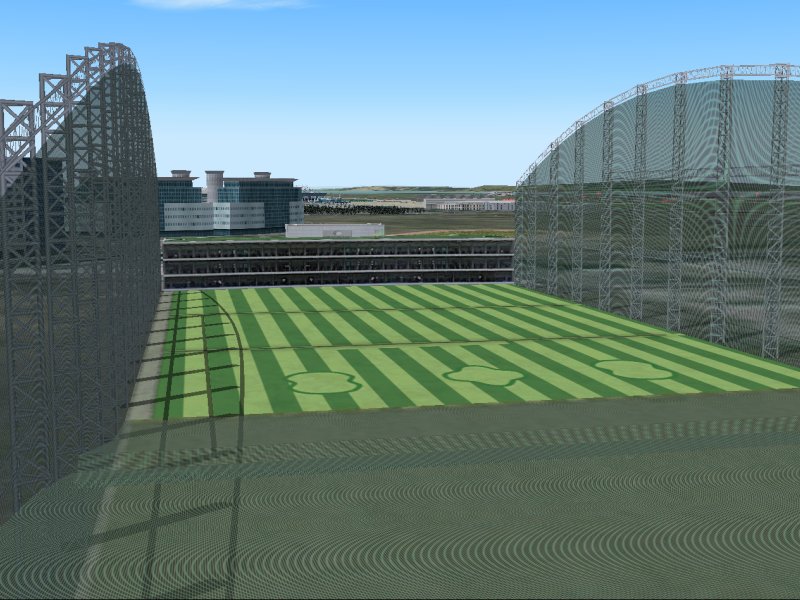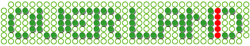Download
- HOME
- Download
Ozora ni kodawaro! Minna no kukou series
Updates for Minna no kukou boxed version. (December 23, 2008 release)
*This update files are only for boxed version.
Update for Minna no kukou 2
[Update for Minna no kukou 2] airport2_update_080808.exe (129MB)
Update for Minna no kukou 3
[Update for Minna no kukou 3] airport3_update_081006.zip (49.5MB)
Update for Minna no kukou 4
[Update for Minna no kukou 4] airport4_update_081222.zip (14.8MB)
Fly into the sky! World Airlines
Fly into the sky! World Airlines (update file) (June 28, 2006 release)
*This update file is only for package (CDROM) version.
-The problem of unstableness of keeping altitude or speed during auto-pilot has solved by adjusting the flight features of each aircraft in FS2004.
-There was an incidental Sesna vibrating sound occurred, this has removed.
-The horizontal tail assembly of B777-300(THAI AIRWAYS) is corrected.
[Update files for FS2004] world_update2k4_060628.exe (98.0MB)
[Update files for FS2002] world_update2k2_060628.exe (55.7MB)
[Installing procedure and fixed details] world_update_en.pdf (233KB)
Fly into the sky! World Airlines (Paint Kits) (August 30, 2006 release)
*Please note: We do not provide technical support for “Paint Kit”.
[A300-600R] Paintkit_A300-600R.zip (7.68MB)
[A319,A320,A321] Paintkit_A32x.zip (6.49MB)
[A330] Paintkit_A330.zip (15.8MB)
[A340] Paintkit_A340.zip (24.0MB)
[A380] Paintkit_A380.zip (8.78MB)
[B737] KIT060404_SMS_737NG_PaintKit.zip (34.9MB)
[B747] KIT060404_SMS_747-400_W_PaintKit.zip (15.3MB)
[B767] KIT081021_SMS_767-300ER_W_PaintKit.zip (11.7MB)
[B777-200] KIT060404_SMS_777-200_W_PaintKit.zip (10.7MB)
[B777-300] KIT060404_SMS_777-300_W_PaintKit.zip (9.13MB)
[B777-300ER] KIT060404_SMS_777-300ER_W_PaintKit.zip (7.73MB)
[MD-11] KIT060719_SMS_MD11_W_PaintKit.zip (6.23MB)
[License Agreement for Paint Kits]
-You can share your liveries without our permission.
-You can not sell your liveries.
-You can only share the liveries. Sharing other materials that contain the Model Data and the Panel Data is not permitted.
-When you share the liveries, you need to note as follows in “readme.txt”.
(C)Overland Co.,Ltd.
https://www.overland.co.jp/english/
Fly into the sky! World Airlines for FSX update (March 28, 2008 release)
※To use this update, following software programs are required:
- Microsoft Flight Simulator X (“FSX”)
- Fly into the sky! World Airlines (“Package ver.”)
or - Fly into the sky! World Airlines – Airbus edition (“Download ver.”)
- Fly into the sky! World Airlines – Boeing edition (“Download ver.”)
First, FSX should be installed in your computer. In addition, Package ver. or Download ver. shouldn’t be installed beforehand.
FSX should have Service Pack 1 or later fixed to your system. Service Pack is available from
http://www.microsoft.com/Products/Games/FSInsider/downloads/Pages/default.aspx
If you are using Package ver., you will be asked to insert the Airbus (Disk1) CD-ROM during the installation. Boeing (Disk2) is not the case.
If you are using Download ver., you will be asked for the downloaded file and its serial number.
[Airbus edition] fsx-airbus_update.exe (172MB)
[Installation manual] fsx-airbus_update_en.pdf (756KB)
Fly into the sky! World Airlines for FS2004 New version update(May 7, 2008 release)
This update would enhance your flight experience, which includes patches for known errors and fixes of flight dynamics (FDE).
※To use this update, following software programs are required:
- Microsoft Flight Simulator 2004(“FS9”)
- Fly into the sky! World Airlines (“Package ver.”)
or - Fly into the sky! World Airlines – Airbus edition (“Download ver.”)
- Fly into the sky! World Airlines – Boeing edition (“Download ver.”)
If you are using Package ver., you will be asked to insert the Airbus (Disc1) CD-ROM during the installation. Boeing (Disc2) is not the case.
If you are using Download ver., you will be asked for the downloaded file and its serial number.
First, FS9 should be installed in your computer. In addition, Package ver. or Download ver. shouldn’t be installed beforehand.
IMPORTANTE NOTICE:
This update has whole data of every aircraft.
This time, each aircraft has been completely remodeled. Therefore, we decided to make this a roll up, instead of just providing latest fixes. In this case, this update can be installed without prior installation of Package ver. or Download ver. on your computer.
If Package ver. or Download ver. are already installed, and you execute this update, its former data shall be automatically uninstalled, then the new data will be copied. Now, you need to be carefull if you have any repainted aircrafts. Please take your backups before installing this update.
“aircraft.cfg” file has the original data of repainted aircrafts.
The update installation would overwrite “aircraft.cfg” file, which means your repaints would never appear again. To use your repaints, you need to change the “aircraft.cfg” file with your backup data.
[Airbus edition] fs9-airbus_update.exe (165MB)
[Installation manual] fs9-airbus_update_en.pdf (341KB)
Japanese Airports vol.1
Japanese Airports Vol.1 (update files) (December 22, 2008 release)
*This update files are only for DL version.
-Taxi way lights’ brightness has been increased, in all 5 airports.
-Airport ground vehicles and 3D general vehicles have been added to all 5 airports.
-For Amami Airport, its photo scenery has been fully rebuilt. ie: Apron has been extended, while apron itself and textures of taxiway, parking area were newly created.
-At Kumamoto Airport, a new control tower has been added.
-At Sendai Airport, Sendai Airport Railway’s station was build at a place of former parking area.
-Support for Airport Enhancement Services (AES) software (Only on FS2004).



Japanese Airports vol.2
Japanese Airports Vol.2 (update files) (December 22, 2008 release)
*This update files are only for DL version.
-Taxi way lights’ brightness has been increased, in all 6 airports.
-Airport ground vehicles and 3D general vehicles have been added to all 6 airports.
-Aomori Airport’s runway has been exteded to 3000 meters. Also, approaching lights has been changed to CATIII operation.
-A four level parking lot has been added to Aomori Airport.
-Aomori Airport’s boarding bridge (GATE3) had its walls changed to glass.
-Akita Airport’s boarding bridge was changed to full window pane wall.
-Support for Airport Enhancement Services (AES) software (Only on FS2004).



Japanese Airports vol.3
Japanese Airports Vol.3 (update files) (August 11, 2008 release)
*This update files are only for DL version.
-Taxi way lights’ brightness has been increased, in all 6 airports.
-Airport ground vehicles and 3D general vehicles have been added to all 6 airports.
-Narita Airport’s newly refurbished terminal.
-Support for Airport Enhancement Services (AES) software (Only on FS2004).



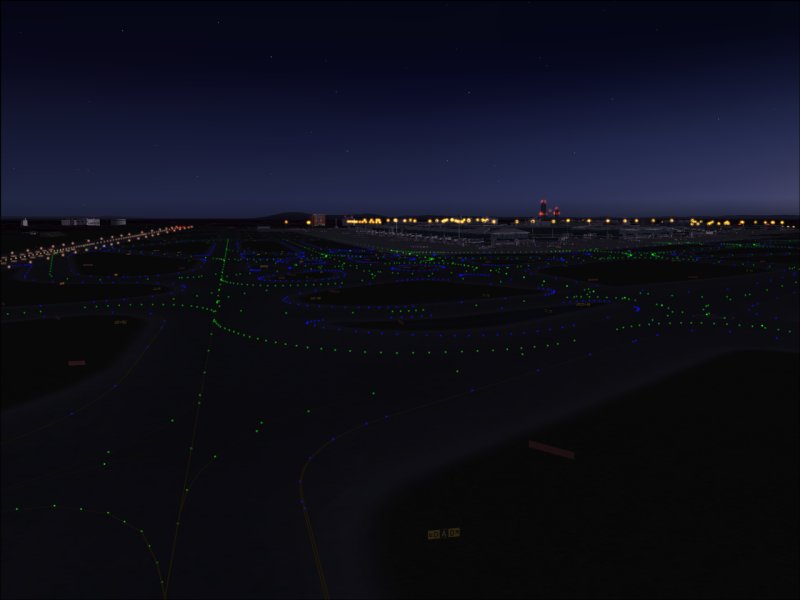

Japanese Airports vol.4
Japanese Airports Vol.4 (update files) (August 11, 2008 release)
*This update files are only for DL version.
-Taxi way lights’ brightness has been increased, in all 5 airports.
-Airport ground vehicles and 3D general vehicles have been added to all 5 airports.
-Haneda and Fukuoka airports have been refurbished.
-Support for Airport Enhancement Services (AES) software (Only on FS2004).
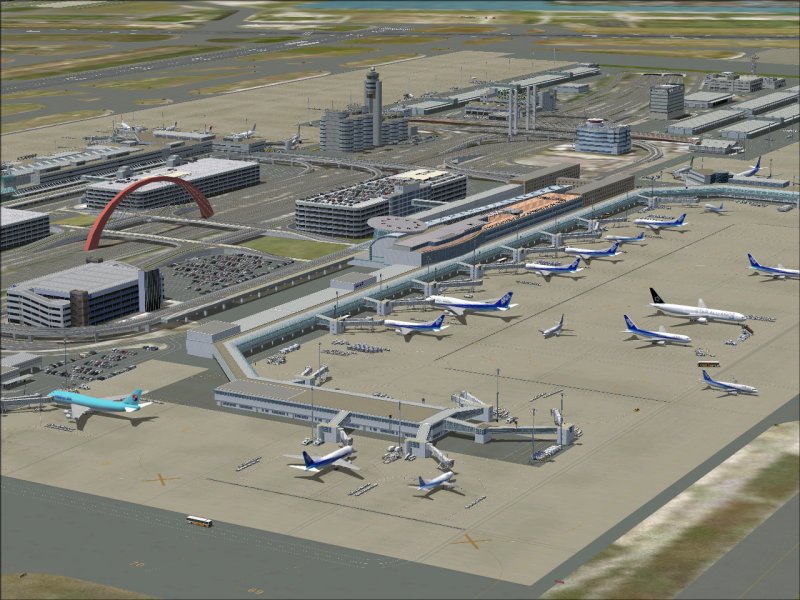

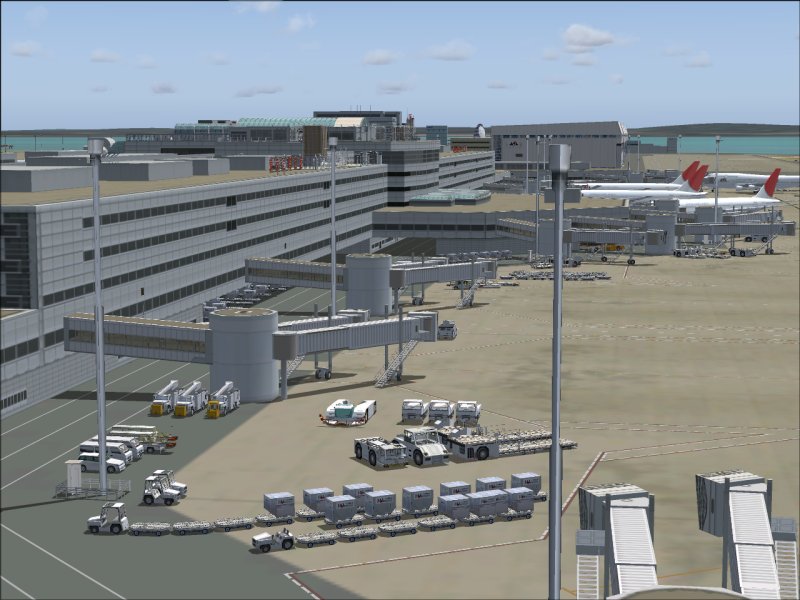
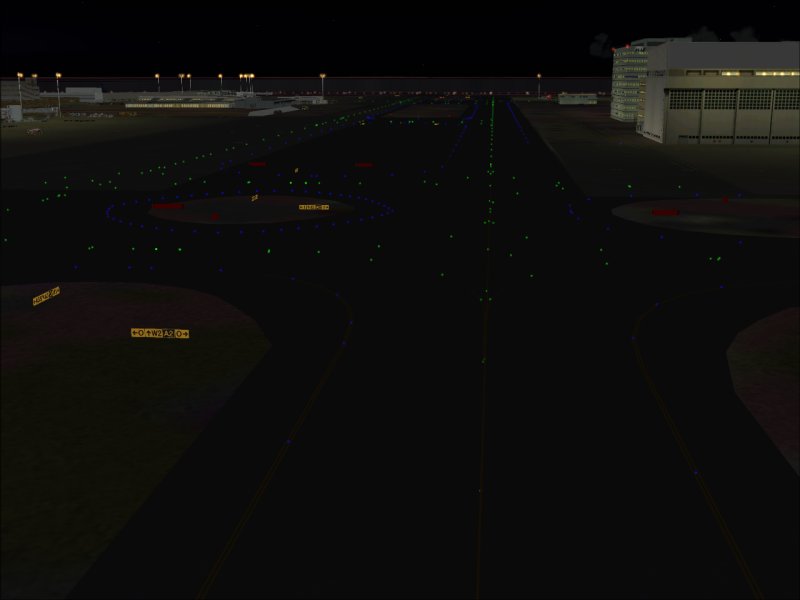

Japanese Airports vol.5
Japanese Airports Vol.5 (update files) (October 7, 2008 release)
*This update files are only for DL version.
-3D general vehicles have been added to all 5 airports. Note: 3d general vehicles are optional for Kansai airport, since its frame rate would decrease accordingly (installation can be selected).
-For Kansai International Airport, upgrading the texture of the apron, also added the newly built airport island and the second runway.
-We added ground vehicles for Kansai International Airport. For airports which already had ground vehicles placed, some have been moved.
-Support for Airport Enhancement Services (AES) software (Only on FS2004).





Japanese Airports vol.6
Japanese Airports Vol.6 (update files) (October 7, 2008 release)
*This update files are only for DL version.
-3D general vehicles have been added to all 5 airports. Note: 3d general vehicles are optional for Osaka airport, since its frame rate would decrease accordingly (installation can be selected).
-We added ground vehicles for Osaka International Airport. For airports which already had ground vehicles placed, some have been moved.
-Osaka and Hiroshima airports have been refurbished.
-Support for Airport Enhancement Services (AES) software (Only on FS2004).
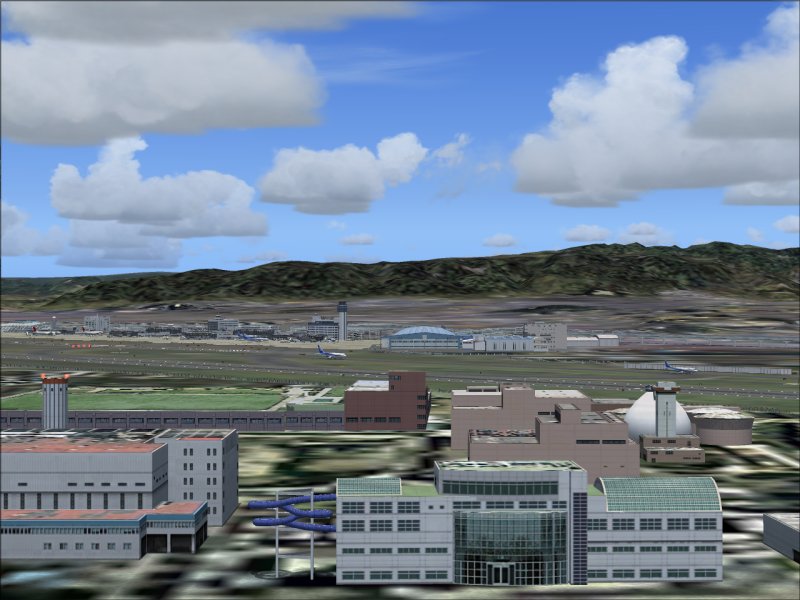

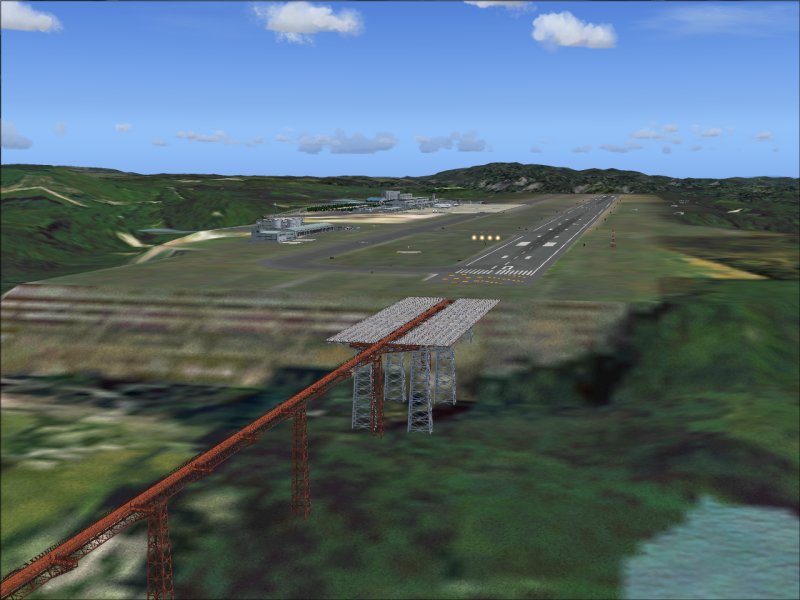

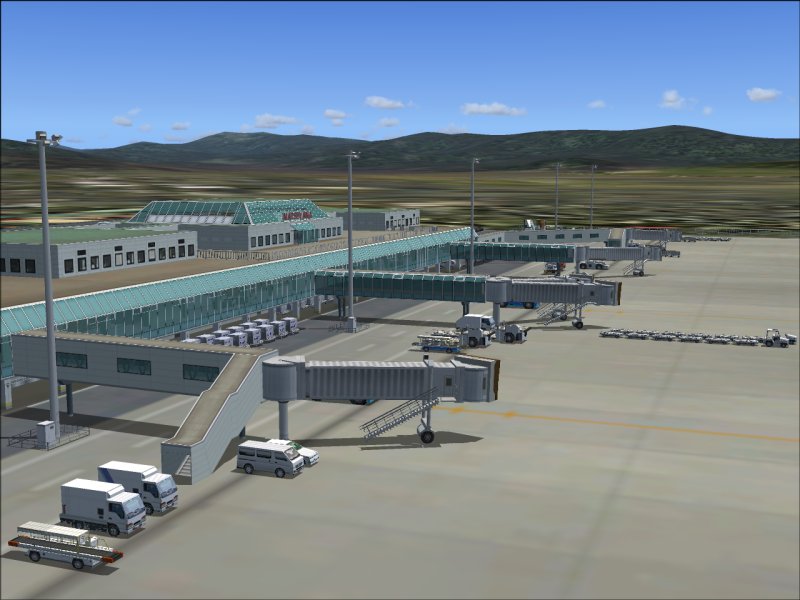
Japanese Airports vol.7
Japanese Airports Vol.7 (update files) (December 22, 2008 release)
*This update files are only for DL version.
In this update file, both previously known bugfixes and additional data are included.
-RJGG Centrair, Chubu International Airport’s North and South apron have been extended, also related facilities have been refurbished.
-Support for Airport Enhancement Services (AES) software (Only on FS2004).
[Update files] ja7_update.zip (13.2MB)
[Installing procedure and fixed details] ja7_update_en.pdf (159KB)
Japanese Airports vol.8
Japanese Airports Vol.8 (update files) (December 22, 2008 release)
*This update files are only for DL version.
In this update file, both previously known bugfixes and additional data are included.
-Support for Airport Enhancement Services (AES) software (Only on FS2004).
[Update files] ja8_update.exe (4.62MB)
[Installing procedure and fixed details] ja8_update_en.pdf (159KB)
Incheon International Airport (RKSI)
Patch for “Incheon International Airport for FSX” (December 03, 2009 release)
-This patch fixes malfunction that when approaching Incheon Intl Airport according to ATC instructions, tower only orders Visual approach.
-After installing the patch, both ILS and VOR/DME approach will be available.
Updates for “Incheon International Airport for FS2004” (June 11, 2009 release)
*This update files is only for download version 1.00.0000.
– Hotels, Buildings, Heliport in Business Center area.
– Plants around control tower and parking lots
– Incheon Bridge (opens in 2009)
– Autogen (Automatically generated objects)